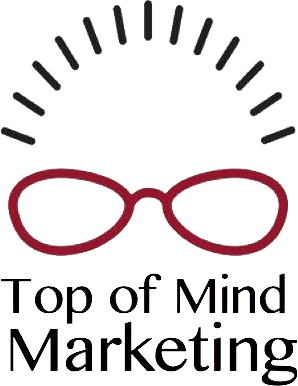Interactive websites are both engaging and functional. Content and navigation still matter.

-
Content remains important; it collaborates with design
-
A discussion of the different kinds of animation
-
2 use cases
-
Applications for DIY interactive websites
-
Best practices
-
The future of experiential websites
-
Conclusion
Reflecting on the evolution of web interface design, who remembers their first-generation website interface design? A stroll down memory lane reminds us of clunky web structures built on frames, a stark contrast to the sophisticated web interface design we see today. We cut our teeth on editing apps like FrontPage and Dreamweaver–a long way from the AI marketing tools we’re using today.
Flash introduced moving parts, but at the cost of creating sites that were cumbersome to load, leading Steve Jobs to label Flash as “buggy, a CPU hog, and a crash-causer.”
Websites have undergone a remarkable transformation, and as technology advances, it continues to elevate our expectations with interactive elements, paving the way for modern UI design trends. Gone are the days of static pages laden with dull information; they have been replaced by immersive experiences that captivate users with modern UI design.
Content remains important for interactive websites
The application of animations, interactive elements, and smooth transitions delivers visuals that are core UI design principles. Whether it’s a whimsical brand story or an interactive game-like interface, these user interface design examples are not only engaging but also highly functional. While content remains a cornerstone for SEO, the rise of experiential websites has become an important part of how we interact with online content.
Thoughtful interface and navigation have always been part of good website design
A well-executed UI web design ensures that the user interface is not only visually attractive but also intuitive, guiding visitors effortlessly through the website. Additionally, responsive design is crucial for the interface to adapt across devices and screen sizes–a key component of user interface design.
Thoughtful navigation and smart web UI design are foundational elements of website user interface design. These principles have always been vital in crafting an effective website. It takes careful planning to organize information into logical categories with a sitemap and to devise an interlinking strategy that promotes deeper site drilldown.
Interactive elements invite users to actively interact with the content, featuring clickable buttons, sliders, scroll-triggered animations, and parallax effects. Microinteractions, such as tiny animations that provide visual feedback in response to user actions, enhance the user’s journey through the website, making it more dynamic and engaging.
The role of animation in immersive experiences
Animations breathe life into static elements and instill a sense of movement and interactivity, creating a visual hierarchy. Whether they are subtle transitions or elaborate graphics, these animations convey information and guide visitors through the website.
Common types of animations that enhance the user interface:
-
- Transitions. Transition animations are skillfully utilized to create a smooth change between different states or screens, incorporating effects such as fading, sliding, or scaling to enhance the user experience.
-
- Scroll animations. As users navigate a webpage, scroll-triggered animations can activate, bringing elements into view or altering their appearance to add depth and interactive engagement.
-
- Hover animations. Hover animations can be triggered when a user hovers over an element, providing immediate visual feedback or disclosing additional details, thereby enriching the website user interface.
-
- Loading animations. Loading animations are cleverly displayed to entertain and retain user interest while content is being loaded, ensuring they remain engaged during the wait.
-
- Background animations. Animated backgrounds that consist of patterns or videos can infuse visual interest and serve as a dynamic backdrop, setting the mood for an overall immersive experience on the website without overshadowing the primary content.
Who’s doing this well: Modern web design examples
These interactive, experiential websites are prime examples of how animation and the unexpected combination of elements can create delightful websites that stand out from traditional static sites.
Delve Architects
The Delve Architects website is clean and minimal. They do a little word play with “delve” and use this in a more generic sense to “delve” into the site and see what they’ve done. This interactive website is a good example of how to use color, text and animation to keep users engaged via interactive elements throughout the site.
It’s notable that these architects have not only designed spectacular projects but have also invested in rich photography to enhance their online presence. However, the strategic use of breadcrumbs is essential to maintain clear navigation, as users may struggle to navigate back through the interactive elements of these websites without them.
Rose Island
The Rose Island website is the site for the Netflix movie. The film is the true story of Giorgio Rosa, an engineer who built a platform off the coast of Italy and proclaimed it a nation. Users can scroll at their own pace to reveal the story of Rose Island with photos and maps.
The website’s interactive elements, such as animated text that transitions from gray to dark, respond as users scroll, enhancing user engagement. The initial views captivate with the camera zooming in on an aerial shot of Rose Island in the Mediterranean Sea, where the animated text and interactive elements make you feel immersed in the gently rolling waves surrounding the island.
We couldn’t have done it without AI
We’ve come to rely on our AI marketing tools. AI has revolutionized the way we create websites, with platforms like GoDaddy and WordPress enabling even the least tech-savvy among us to build simple websites in just a few hours. These companies have expanded their offerings to include business services, positioning themselves as full-service providers and making website creation highly accessible.
Bringing interactive websites to DIY
Nowadays, interactive websites boast animations and assorted moving parts, with plugins that bring these dynamic features to life without the need to engage an expensive design firm.
Cero.com
Ceros is an interactive website builder that uses animation and plugins to create immersive user experiences. If you’re used to the new AI website builders like Wix or GoDaddy that are based easy drag/drop technology, Ceros is going to require a little more effort. I spent a long time on this site, reading their documentation and reviewing their lessons. They offer chats, classes, certifications and webinars. There’s a video library with helpful overviews explaining how to use Ceros’ tools.
While there isn’t an option to sign in for a trial, signing up for a demo provided me with a video that elucidates some of the great UI design principles, along with insights into the application’s functionality.
Ceros is intended for the DIY user
Ceros caters to those eager to craft their own interactive websites. It begins with setting up a profile and diving into the creative process with Gemma, Ceros’s innovative creative AI assistant. Gemma seamlessly integrates into any workflow, assisting with ideation and strategy, generating images and text, and offering a selection of templates for crafting AI-powered presentations, showcasing the application’s versatility and functionality.
Visiting the Ceros Studio
In this section, I discovered the tools for adding and editing text, as well as choosing the fonts that will give your website a consistent look. You’ll also become adept at creating links that enhance site navigation.
Webflow.com
Webflow starts out with a little tutorial which they recommend for all users. In this you learn that every project starts with a container. After you create your container, you begin to add the components of a well-designed website—text, a shape, images, etc.
The image below showcases the dashboard, where you can see the menu on the left detailing the components of your account for a well-designed website. Here, you can create a new site, access tutorials, collaborate with your team, and explore a variety of templates and media libraries.
There is a wide variety of responsive design templates from which to choose
More than 40 different layouts, all featuring responsive design that adapts seamlessly to any device. These templates provide new users with a head start and are equipped with essential forms to facilitate user interactions.
Webflow also boasts collections of reusable layouts, known as libraries, that you can seamlessly incorporate into your site. These libraries are designed to streamline the integration of standard website components such as navbars, CTAs, and forms, enhancing the development process.
Sweven Design
Sweven Design, a branding and web design company in Texas, has embraced a minimalist approach to their interactive website. The main navigation elements are conveniently located on the top navigation bar, and they’ve incorporated a striking video background that showcases descriptions of their projects and client collaborations. While the text is presented in black on white or reverse type with varying fonts and sizes, the site’s complexity may be a matter of personal taste, as some pages seem to have an overabundance of elements, with animating text that could potentially compete with the core messaging.
Best practices for designing experiential websites
When designing experiential websites, it’s crucial to adhere to several best practices to ensure a successful and engaging user experience. These guidelines are the cornerstone for creating websites that captivate and retain user attention.
-
- Simplicity. Keep the interface clean and avoid overwhelming the user with too many interactive elements or animations. The best interactive websites offer a clean interface that allows users to focus on the content, thereby enhancing their overall experience.
-
- Performance. Ensure that the website’s animations and interactive elements are optimized for performance. Slow-loading or choppy animations can lead to user frustration and significantly hinder their engagement with the website.
-
- Consistency. Maintain a consistent design language throughout the website, including animations and interactive elements. This creates a cohesive experience and helps users intuitively understand how to interact with the interface.
-
- User Feedback. Offer clear feedback and boost user interaction when elements are utilized. Whether it’s through a subtle animation or a shift in color, providing clear feedback ensures the user’s action is acknowledged, enhancing their understanding of the interface.
The future of experiential websites
The future of interactive websites will continue to progress, with the best interactive websites skillfully integrating a wide range of interactive elements to captivate their audience.
-
- As the popularity of interactive elements, virtual reality, and augmented reality grows, we can anticipate more immersive experiences being seamlessly integrated into websites, blurring the lines between the virtual and the physical worlds.
-
- AI is set to revolutionize personalized experiences on websites, dynamically tailoring their interface and content to offer a unique and immersive experience for every individual user.
-
- Augmented reality integration is poised to transform websites, enabling them to overlay digital content onto the real world. Envision virtually trying on apparel or previewing furniture in your space—all through your web browser, courtesy of AR technology.
-
- Websites are on the brink of becoming even more captivating with the incorporation of additional interactive elements, such as 3D visuals and interactive animations, along with designs that feature intuitive website user interfaces.
Conclusion
Experiential websites are transforming the way we interact with digital content.
-
- Thanks to AI and the incorporation of interactive elements, animated features, and thoughtful user interface design, websites are now offering more engaging and immersive experiences to their visitors.
-
- Expect to see a blending of these immersive technologies, such as virtual reality and 3D elements.
-
- Building interactive websites is no longer a domain reserved for the pros, thanks to platforms like Ceros and Webflow.
-
- Expect to see the evolution of websites where you can navigate or perform actions with ease, thanks to the integration of voice user interface design.
Janet Peischel is a writer, SEO consultant and owner of Top of Mind Marketing. These days she’s writing about AI marketing tools and optimizing content. She lives in Sonoma, California.