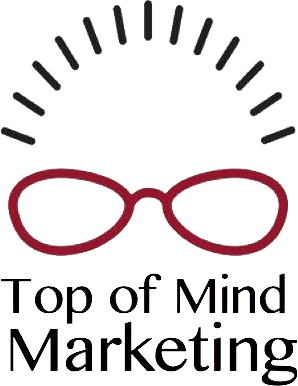There’s a tool for everything these days, and if you’re a tool junky, it’s easy to get carried away with every new tech gadget. But you end up with a lot of overlap and sometimes those slick new apps don’t scale. Consultants need a few great apps they can count on to make them self-sufficient.
The essentials: Apps that empower us
With these AI online platforms, you can make stuff–logos, videos, resumes, presentations, graphics, YouTube shorts, etc. You’ll be able to generate reports to track website traffic and the ROI of your campaigns. Best of all, the AI apps that I’m profiling here are free. Okay, a couple of these aren’t really free. They start with a free trial, which is your chance to evaluate them. If you choose to continue, upgrade to the paid version at $3-10/month. There’s a lot of value that comes with a small pricetag. As a long-time marketing pro with experience across a wide range of industries and marketing disciplines, these tools are essential for productivity.

These are the apps you need to be self-sufficient and efficient.
- AI writer/assistant
- AI graphics program
- Google suite apps
- AI presentation app
- Customer Relationship Management (CRM)
- Website builder
- Collaboration/project management tools
AI writer/assistant
Quillbot. It’s hard to beat paraphrasing tool Quillbot AI
They’re still offering their free version that paraphrases, checks for grammar and spelling errors and writes AI content. If you need a more robust version of this AI tool, it’s $4/month. The free version of Quillbot will only let you paraphrase/rewrite a few paragraphs, so if you need more, you’ll need to step up to the paid version. I use this free version all the time to paraphrase a few sentences or paragraph.
Quillbot: Note the grammar and AI detection tools on the left hand menu. To paraphrase: Drop text into the field on the left; the paraphrased copy appears on the right. The free version of this AI tool provides plenty of functionality.
Wordtune. Start for free; upgrade @ $9/month
That’s still a good price for an AI writer that can paraphrase, rewrite and correct your grammar. Wordtune creates content that synchs with your own writing style, tone and voice. While most writing assistants are great for correcting grammar, catching typos and rewording sentences — Wordtune is a full-suite assistant for writers, students, and professionals.
I tried the free version of Wordtune and you’re going to find that it’s uber easy to adjust your content. There are buttons for expanding and shrinking, to continue writing and to further explain a concept or to emphasize it. Wordtune also writes a summary, which is a nice feature–sometimes this can be challenging. The free version of Wordtune has limitations. If you’re a power user, you’re going to need either the limited version @ $7 or the unlimited version @ $9.
I tried the free version of Wordtune and you’re going to find that it’s uber easy to adjust your content. There are buttons for expanding and shrinking, to continue writing and to further explain a concept or to emphasize it. Wordtune also writes a summary, which is a nice feature–sometimes this can be challenging. The free version of Wordtune has limitations. If you’re a power user, you’re going to need either the limited version @ $7 or the unlimited version @ $9.
AI presentation maker
I made this a separate category because it seems that we’re often needing to whip up presentation decks. If you haven’t tried the new AI-powered presentation apps, you’re in for a treat. There is a number of these AI tools on the market, including Beautiful.AI and Slidebean. Start using one of these apps and you’ve just made your last PowerPoint deck.
Prezi AI is nearly free–just $4/month
Prezi AI includes a free trial, no limits. This is a nice feature–import your existing PowerPoint slides, making this nearly seamless.
Who besides me has never quite been able to make PowerPoint’s master pages work? With the AI apps, forget master pages; instead, there are function templates. Drag/drop these onto your desktop and voila–start designing!
Choose from a huge array of function templates
There’s a chart slide, graphic and text slide, testimonial and graphic slide, 2-chart slide, etc. The resulting presentation is sleek and professional.
This AI solution helps users build sophisticated data visualizations, graphs, schedules, project outlines, business reports, product pages, etc.There is one drawback to these AI presentation apps: They do require your having internet access, so if you’re giving a presentation and you’re not sure about wifi, stick to your PowerPoint deck and work locally.
Data visualization tools
Now that AI has made it easy to process mass amounts of data and come up with forecasts and other details that help businesses make more informed marketing decisions, it is also helping them display this information in ways that are more approachable.
Data-visualization tools empower business owners to present data to nontechnical audiences in a way that is clear and avoids confusion. Think of data visualization as storytelling.
Google’s free suite of tools
Google Analytics gives us free tools to track and understand the customer journey.
Using GA consistently will help you improve your marketing strategy. See where your customers are entering your site, what pages they’re landing on, how they’re drilling down through your pages.
If you’re doing a campaign and create a landing page, it will make it easy to measure the response by the number of people who hit your page and click through. GA is really an essential web analysis tool and it’s free.
Google Search Console is another analytics tool that offers more specific insights into search-related traffic. Search console shows user clicks, impressions, click-through rates, and average search position.

Google Ads. Google Ads (formerly AdWords) is the advertising platform that businesses use to run their online ad programs. Using Google Ads to do keyword research helps businesses identify their audience based on their keyword search, device type, and location. With the Google Ads platform, users can monitor campaign performance and make adjustments as needed.
Google wants us to use these tools because they’re fundamental to understanding website activity. All of this is in service to Google ad campaigns, from which Google makes something absurd like $100M/day.
Google Workspace is a collection of cloud computing, productivity and collaboration tools, software and products. It consists of Gmail, contacts, calendar, meet and chat for communication; drive for storage; and the Googledocs suite for content creation.
Google Docs. If you’re not using Google Docs, you likely will find yourself needing to transition because everyone is exchanging documents in GD rather than sending MSWord docs back and forth. It’s just a lot more efficient for collaboration and sharing documents. It works a lot like MSWord–you can turn on editing and track changes. Google workspace pricing: $6/mo.
Zoom. It’s still free for 40-minute calls. But that just isn’t going to work if it’s your call and you’re trying to impress a client. Try GoogleMeet, as part of Google Workspace, instead. It’s free.
Canva: An old favorite that’s still free
A graphics app is a must-have tool, and Canva’s still free
Log in and set up your branding. Canva has a huge library of images and templates that make it easy to whip up flyers, postcards, posters, memes, logos, etc. The AI-powered Canva Magic Studio is available to Canva Pro and Canva for Teams users, starting at $14.99 per month.
Non-paying users can access some of the tools on a limited basis–use Magic Write, for example, up to 50 times for free. That’s a lot of functionality for free.
Wix: A free AI website builder
Based on drag and drop technology, Wix’s free AI website builder provides secure hosting within the Wix environment. You’ll be amazed at how easy it is to create a polished, professional website in Wix.
This no-code website builder is ideal for those who need to quickly create an online presence
It’s for those who need a portfolio or need to promote a special product or event. A good example might be a company that has a new product it wants to market separately from its other offerings.
I worked on a project a few years ago when marijuana had just been legalized. A company contracted to develop new branding and packaging for marijuana products, and the company was concerned about how its existing customers might react to the marijuana association, so they developed new branding along with freestanding website for this product along with all collateral materials.
There are lots of AI web builders that are making it easy and inexpensive to build a website. Read my roundup of five of the best–they’re slick, streamlined and easy to use
CRM: Customer Relationship Management
Hubspot. It’s hard to beat HubSpot’s free CRM
Hubspot includes a suite of marketing tools. If you’ve outgrown managing information to a spreadsheet, it may be time to move up to a CRM. Hubspot is a global CRM, but they still have a free version of their software for growing business.
Hubspot includes a suite of marketing tools. If you’ve outgrown managing information to a spreadsheet, it may be time to move up to a CRM. Hubspot is a global CRM, but they still have a free version of their software for growing business.
Hubspot CRM: Free tools
Hubspot is a suite of marketing apps that includes email marketing, landing pages, and basic forms. That means that all of your client communications will live within a single application. With Hubspot’s CRM, sales and marketing are talking to each other.
There’s a range of AI tools that’ll help you save time by generating emails, blog posts and chat messages from within the system. Hubspot continues to make this free plan available because they have a lot of confidence that we’ll upgrade to the starter plan that begins at $30/month.
Hubspot CRM: Free Tools
Collaboration tools
ActiveCollab. If you haven’t used project management or team collaboration software, you will find that centralizing communications, including chats, notes, discussions, and task comments streamlines workflow, making it infinitely easier to manage projects on which there are multiple participants.
ActiveCollab’s “activity stream” takes some of the mystery out of project management
It provides a clear view of what every team member is working on. ActiveCollab lets clients into your process without exposing confidential information.
In the same application, you can view client invoices and payments, projects, tasks and expenses. Manage proposals, invoices and payments. ActiveCollab lets you get started for free. It’s $3.17 per member per month when billed annually.
This plan includes up to three members, 10 GB of storage, unlimited projects, tasks, and discussions, and task dependencies. With ActiveCollab, you can quickly create and send professional-looking estimates and invoices and integrate with your payment processing. That’s a lot of value.
Conclusion
The apps we’ve highlighted here are examples only; the list is neither exhaustive nor inclusive. Most of these apps I’ve either used or plan to use. They’re examples of free or low-cost software that helps us do our jobs.
Canva and Hubspot continue to provide real value that’s free to users
Hubspot’s CRM also comes with marketing materials so that you’re centralizing client touch. The apps we’ve highlighted here are examples only; the list is neither exhaustive nor inclusive. Most of these apps I’ve either used or plan to use. They’re examples of free or low-cost software that helps us do our jobs. Canva and Hubspot continue to provide real value that’s free to users. Hubspot’s CRM also comes with marketing materials so that you’re centralizing client touch.
AI is streamlining our workflows in so many ways.
Wix’s free website builder is a great example. You really can whip up a basic website in an afternoon, and Wix is just one example. WordPress, GoDaddy, Squarespace, SitesGPT and others have free AI website builders. And if you haven’t tried the AI presentation apps, you will be delighted with how easy they are to use and how polished the results.
____________________
Janet Peischel is a writer and SEO specialist who lives in Sonoma, CA. She’s helping her clients use AI marketing tools and develop sustainable SEO strategies. Contact Janet for a free SEO audit. Jumpstart your SEO strategy today! 510.292.1843.