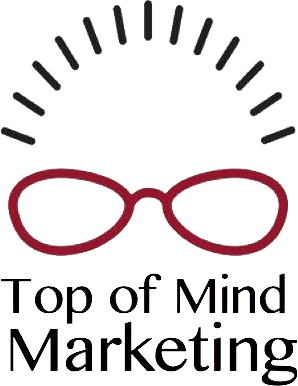Do you ever feel like you’ve missed the whole video obsession?
While everyone else has capitalized on the easy-to-use tools for creating, editing and sharing video, you’re still stuck on written communications. There are some good reasons for dragging your feet—the quality of those homemade videos has often been pretty miserable. The emerging software has been clumsy at best.

- You can do this. convert written content into captivating videos. You don’t need to be a pro.
- By 2022, online videos made up more than 82%.
- Think about this one: Convert a blog posts into a video.
- Incorporate your branding and customize.
- Affordable.
But with Pictory AI, an advanced AI video maker generator, it may be time to rethink video. This powerful text-to-video AI tool makes it easy to transform text into engaging videos.
Say goodbye to the days when you needed technical expertise and an expensive studio with elaborate lighting to produce professional, optimized videos. With Pictory AI, nearly anyone can convert written content into captivating videos effortlessly using this innovative AI-powered text-to-video software. Thanks to its advanced AI-powered tools, Pictory AI doesn’t need any special video editing skills or equipment—no microphone, camera, studio or recorder.
Keep reading to learn about how this AI text-to-video tool helps you create visuals that look professional and convey your message effectively.
Pictory AI: Transforming content production through an AI video editing tool
Beyond just creating visuals, Pictory AI offers a pretty seamless experience. There’s a vast library of images, fonts, and design elements. This AI video generator helps you customize your video with your brand elements to maintain consistency throughout your videos.
How can I use Pictory AI?
Get started by uploading a script, blog post, URL, or entering a text prompt. Pictory text to video creates video backgrounds, AI voiceovers, subtitles, and captions from your input. It’s easy to create dynamic video content for platforms like YouTube, TikTok, Instagram, and the web. It seamlessly converts text to video with its AI text-to-video generator. Add subtitles and captions for increased reach.
The rise of video content: Video’s become an essential part of a modern marketing strategy
Video content has become essential in digital marketing and content delivery due to its ability to engage audiences. Here are some key growth statistics and reasons why video has become an important component of a marketing plan.
Increased video consumption
-
- Video traffic. By 2022, online videos made up more than 82% of all consumer internet traffic, 15 times higher than in 2017 (Cisco).
-
- YouTube growth. YouTube has more than 2 billion logged-in monthly users, and people watch over a billion hours of video daily on the platform. The YouTube video summarizer AI pictory makes it easy to repurpose long videos into shorter clips.

Source: Pictory.AI
Conversion rates
- Landing pages. Including a video on a landing page can boost conversion rates by up to 80% (Unbounce). AI-generated videos make this easy.
- Email marketing: Emails with video content see a 300% increase in click-through rates (HubSpot). A text-to-movie tool can help create engaging video content for emails.
- SEO: Websites with video are 53 times more likely to rank on the first page of Google search results (Insivia). An AI movie generator can help produce optimized video content.
How it works: Pictory AI is easy to use—even for inexperienced users
Pictory AI is a user-friendly AI-powered text-to-video software that offers an efficient editing experience. This AI video generator from text platform simplifies the process for users.
Upload content
- Users can upload text content such as scripts, blog posts or articles to the platform. Pictory AI video generator transforms written content into engaging videos, acting as a tool to convert blog posts into videos.
- The application then analyzes the text using natural language processing algorithms to identify key points and summarizes it into shorter, more concise versions, effectively creating autosummarize videos.
- The AI creates a storyboard by breaking down the content into segments, selecting relevant visuals and matching footage with appropriate scenes to ensure the video is informative and visually appealing. This AI text-to-video software also offers various predesigned templates.
Branding and customizing the application
Customization options include adding branding elements like logos, colors, and fonts, text overlays, captions, voiceovers with realistic AI voices, and background music. Users can choose from a library of stock images, video clips, and animations, or upload their own music. The Pictory AI video generator features enhance the customization experience.
- Editing and refinement. Fine-tuning is possible through manual adjustments, changes to visuals, and text overlays. The platform also provides various transition effects and animations to make the video more dynamic.
- Export and share. Once the video is complete, users can export it in various formats and resolutions suitable for different platforms. Pictory AI also offers easy sharing options for social media, websites, and other digital platforms, ensuring seamless distribution.
- This AI-driven approach makes video creation accessible and efficient, enabling businesses and content creators to produce high-quality videos quickly and at a lower cost.
Sounds easy, right?
While it wasn’t a major issue, the constant requests were time-consuming and disruptive for his team. So, when Pictory was introduced, they decided to give this AI video creation platform a try. It turned out to be the perfect solution for their workflow.
Not only did his team love this app, but the marketing department also loved being able to work autonomously, creating video segments for showcasing the company across social channels and digital communications.
Pictory AI pricing and plans
-
- The Standard plan by Pictory AI is designed with video-creation newcomers in mind. It includes one user account, the ability to produce thirty videos a month, engage in text-to-video projects up to ten minutes long, ten hours of video transcription, an hour of video editing from preexisting footage, and three customizable, reusable branded templates, as highlighted in many a Pictory.AI review.
-
- Opting for an annual payment plan unlocks access to 34 text-to-speech AI voices and 5,000 audio tracks for just $19 a month, courtesy of Pictory AI’s advanced AI voice generator.
-
- The Premium package, as detailed in Pictory AI reviews, caters to small to medium-sized enterprises and professional video creators, offering a more comprehensive suite of features.
-
- For a monthly fee of $39, users can enjoy all the benefits of the Standard plan plus additional perks like 20 extra minutes for text-to-video projects, 20 hours of video transcription, 3 hours of video editing, 10 branded templates, 10,000 music tracks, 60 AI voices, automatic voiceovers, video highlights, and Hootsuite integration, showcasing the vast array of features Pictory offers, as per Pictory reviews.
-
- The Teams plan, available at $99 per month, offers up to three user accounts, ninety videos, thirty-minute text-to-video projects, twenty branded templates, fifteen thousand audio tracks, and team collaboration features, as part of the comprehensive Pictory pricing structure.

Source: Pictory.AI
Benefits and drawbacks of using Pictory AI
Considering the pros and cons of using AI to expedite video creation for your website or social media is an important business decision because video has become a necessary part of every marketing plan. Pictory makes it easy for teams include video in their marketing strategies.
Benefits
-
- User-friendly interface. Designed with a user-friendly interface, Pictory AI stands out as an ideal AI video maker tool, making it accessible even to those with minimal video editing experience.
-
- Automated processes. The AI effortlessly manages the bulk of the work, from summarizing text to selecting visuals, significantly reducing the time and effort needed to produce videos with AI video maker software and advanced tools like the AI video generator Pictory.
-
- Affordable. Compared to hiring professional video editors or purchasing expensive editing software, Pictory AI emerges as a cost-effective solution for video creation. At $20/month, with a free trial offer, it’s an invaluable addition to our toolkit. If integrating video into your marketing strategy is your goal, Pictory AI is the tool you need. Creating a video short for a social media post becomes effortless with Pictory AI’s competitive pricing.
-
- Brand integration. Users can incorporate branding elements like logos, colors, and fonts, ensuring brand consistency across all videos made with this AI video platform.
-
- Enhanced engagement. Video content generally leads to higher engagement rates compared to text or static images.
Challenges of working with Pictory AI
-
- Customization constraints. While Pictory AI provides customization options, they might not be as comprehensive as those found in more sophisticated AI video maker software.
-
- Template dependence. Users might feel restricted by the templates and automated processes, limiting creative freedom.
-
- Initial familiarization. Users might require some time to get accustomed to the AI video maker platform and its features, especially if they are newcomers to video editing.
-
- Software bugs. Like any software, Pictory AI may encounter technical glitches or bugs that could interrupt the video creation process.
-
- Internet dependence. As a cloud-based platform, it requires a stable internet connection to function properly.
Conclusion
Pictory AI offers a state-of-the-art tool for businesses to effortlessly craft engaging video content from text. This AI video creation platform is user-friendly and utilizes advanced AI technology, making video production accessible even for those without prior experience.
By incorporating Pictory AI into their marketing strategies, businesses can significantly boost their outreach, captivate their audiences, and distinguish themselves in a competitive landscape.
Frequently Asked Questions
1. What is Pictory AI?
Pictory AI is an AI-powered video creation and editing platform that turns text content into captivating videos. It streamlines much of the video production process, enabling users to quickly create professional-looking videos with the assistance of an AI video maker software.
2. How does Pictory AI work?
Pictory AI operates by analyzing text content to pinpoint key points, summarizing the text, and then crafting a storyboard. The AI selects appropriate visuals, adds captions, and allows for customization with branding elements, voiceovers, and music. Users can fine-tune the video before exporting it in various formats, making it a comprehensive text-to-video maker and script to video generator.
3. Who can benefit from using Pictory AI?
Pictory AI is perfect for marketers, content creators, bloggers, businesses, educators, and anyone aiming to produce high-quality video content without needing extensive video editing skills or resources. This versatile AI video creation platform serves a broad spectrum of users.
4. What types of content can be converted into videos using Pictory AI?
Pictory AI effortlessly transforms a variety of text content into engaging videos, including blog posts, articles, scripts, and social media updates. Pictory allows users to enhance and edit their existing video clips with ease.
5. Can I customize the videos created with Pictory AI?
Pictory AI offers extensive customization options. Users have the freedom to incorporate branding elements like logos, colors, and fonts, alongside text overlays, captions, voiceovers, and background music, ensuring their videos are unique and perfectly aligned with their brand identity. This AI video maker software makes it simple to create professional-quality videos.
6. Is Pictory AI suitable for beginners?
Absolutely. Designed with a user-friendly interface and automated processes, Pictory AI is incredibly accessible, even for beginners with no prior video editing experience. This AI video creation platform ensures that anyone can create stunning videos effortlessly.
7. What kind of visual and audio assets does Pictory AI provide?
Pictory AI grants access to an expansive library of high-quality stock images, video clips, animations, and music tracks, allowing users to elevate their videos. Additionally, users have the option to upload their own assets, offering even more personalization through this versatile video AI software.
8. How long does it take to create a video with Pictory AI?
The time it takes to create a video with Pictory AI varies depending on the project’s complexity and customization level. However, AI significantly accelerates the process, making it much faster than traditional video editing methods. This AI video maker platform streamlines video creation for quicker results.
Janet Peischel is a writer and SEO specialist, the owner of Top of Mind Marketing. Contact her for a free SEO audit to jumpstart your new SEO strategy. We’ll begin building backlinks, identifying high-performing keywords and finding guest-posting opportunities. 510.292.1843.