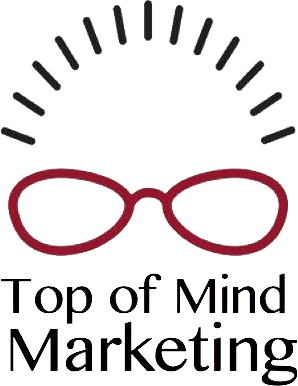Murf AI: How to Make This Voice Generator Part of Your Content Creation Kit
If you’re not including audio and video in your marketing strategy, you might be surprised that an increasing number of users are using voice commands to access their favorite TV programs, their homework, the news and their podcasts.
Don’t believe me? These stats from NPR and Edison Research tell the story
- 62% of Americans 18+ use a voice assistant on any device.
- The latest Edison research also shows that 36% of Americans own smart speakers.
- They’re using devices to entertain their kids, to discover new music and to listen to podcasts.
- An estimated 42% of Americans listen to podcasts every month. So if you’re thinking about doing a podcast, optimize it for smart speaker listeners to capture a wider audience.
- Re: Podcast growth—they’re the everywhere communication channel—that’s the big appeal. People can listen to podcasts while they’re commuting, doing the laundry, working in the yard, etc. Take advantage of this time.
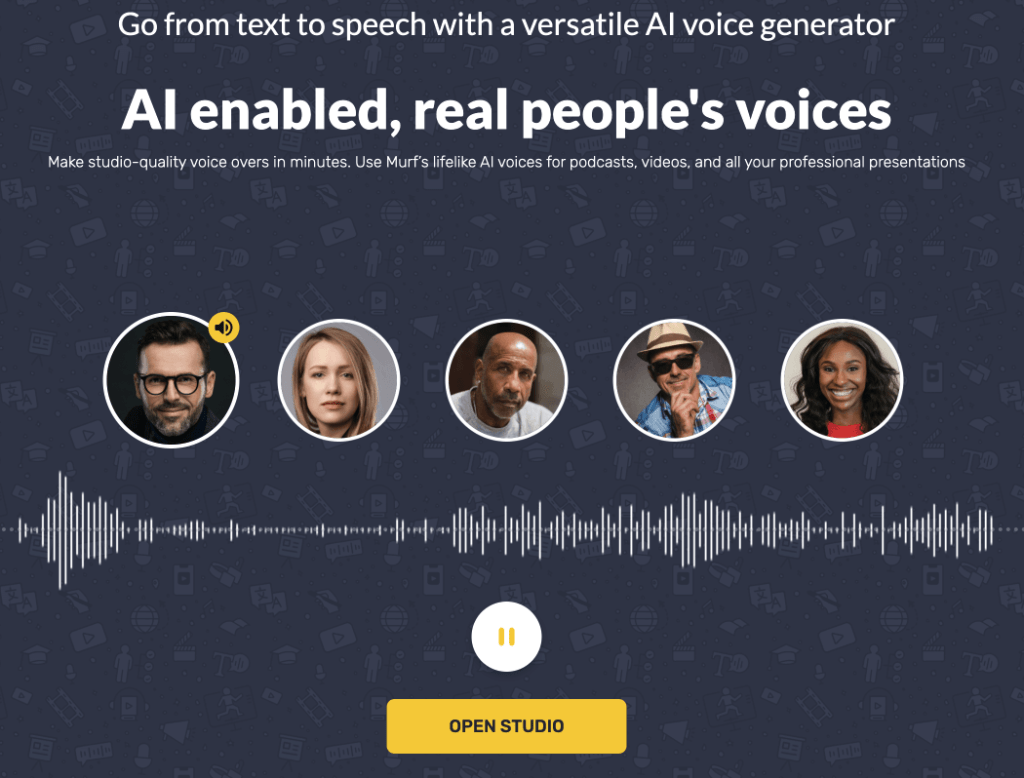
What we’re going to discuss
- The growing use of AI voice tools
- Introducing Murf AI: 120 voices in 20 languages
- How to create a Murf audio file in 4 easy steps
- Murf AI: The challenges
- File transmission tips
- Incorporating audio into your marketing plan
- Pricing
- Conclusion
AI voice tools use artificial intelligence technology to produce high-quality, human-like voices that can be used in an array of applications, from content creation to voiceover work. In this review, we’re spotlighting Murf AI, one of the best AI voice generators available on the market.
Importance of AI voice tools in content creation
Whether you are a content creator, marketer, or business owner, the way you communicate with your audience can make a huge difference in how your message is received. By using AI voice generators, you can transform written content into engaging audio that captures the attention of your audience. From podcasts to video narrations, AI voice tools are a seamless and efficient way to enhance your content and create a more immersive experience for your users.
Using Murf AI starts by understanding your audience

If you’re wondering how to make an AI voice, Murf AI is a great place to start. Choose from more than 120 text to speech voices in 20+ languages. Think about what you want to create.
More important, think about who your audience is and how they want to receive information. Millennials and Gen X love videos. But it’s not just about younger people. Audio delivery is spanning demographics. My 80-year old neighbor loves talking to his AI devices. He’s a retired engineer and he’s fascinated by this whole new era of AI.
A spotlight on Murf AI
Murf AI is our spotlight AI voice generator. Murf AI stands out for its extensive voice options, customizable features, and seamless integration with other tools. Murf AI provides a lot of flexibility for content creators who are ready to create an AI voice. With 120 voices in 20 languages, there really is a voice that will work for everyone.
Voices that sound conversational and natural

One of the standout features of Murf AI is its ability to generate voices that sound natural and human-like. This is achieved through advanced machine learning algorithms that analyze and mimic the nuances of human speech. Whether you need a voice for a podcast, maybe an intro to a video or a narration, Murf AI delivers results that sound conversational, natural and accessible. Murf’s deliverable is an audio file that you can export and import into another application.

How to become a content creator with Murf
Murf AI creates some dummy scripts and templates. Take advantage of these and you’ll see how the app works. Have some fun—change the tempo, gender, speed and tone so you can see how Murf works.
Content creation kit: Murf AI’s resource center

Murf provides some good resource videos. Start with the one that explains exactly how to create a voiceover in just four steps. This little video will demystify the voiceover process and you’ll start to think about how you can be using audio in your marketing efforts.
- I added text to four fields, hitting a return after each field.
- Each field provided information about a paella dinner that one of my clients, a small museum, is staging in February.
- We’ll have a Flamenco guitarist, wine and paella. I choose one voice to read the script. I did this eight times and I never got one person who could pronounce both paella and guitarist.
- AI voice generator characters: The challenges of voice inflections and pronunciation
This is a key challenge of text-to-voice apps
These were all US-English speakers, but the inflection was wrong and they all made a mess of “paella”, and for some reason they bungled “guitarist” as well. This is something to be aware of. It can take some work to find a voice that suits you. If you have a product that you’ll be describing in words that are geared for a technical or industry-specific audience, this could be challenging.
The benefits of using an AI video editor alongside an AI voice generator
While AI voice generators like Murf AI are powerful tools on their own, combining them with an AI video editor can take your content creation to the next level. An AI video editor allows you to effortlessly synchronize your AI-generated voiceover with visuals, making high-impact videos. By leveraging both AI voice generators and AI video editors, you can learn to produce professional-quality content that is tailored to your audience.
How to use audio in your marketing efforts
- Audio is a great way to boost your brand, drive traffic to your website and generate leads.
- Start thinking in terms of audio content. Podcast your blogs and share on your website and social
- Build a branded podcast. 104 million monthly listeners in 2020 compared to 34 million 10 years ago. This will mean building an infrastructure to host your podcasts. It could be on your existing website or it could be a standalone site.
- Share your brand! Look for guest speaker opportunities, then record your delivery. Think about taking snippets from that audio and repurposing on social media platforms.
- Aside from recording, uploading, and posting audio clips, you can connect with people on Riffr. It also helps you interact with others who create audio content. With AudList, you can create long and short audio pieces for free.
- Create audiograms. A short audiogram is a snippet of audio overlaid on an image. Share them on Facebook, Instagram, and Twitter. When explaining an image or infographic, a short snippet is ideal. You can also use longer audiograms.
The importance of a script
It starts with a script. If you think you can just start talking, forget it. A script keeps you on track. You have a limited number of fields to deliver a compelling promotion and a call to action. Concentrate on short, easily pronounced words, avoiding acronyms.
- Strive for conversational content–write the way you speak
- Get to the point as quickly as you can.
- Use only one voice—more and it gets confusing
- Keep sentences short and easy to grasp
- Use transition words
Pricing/plans for Murf AI
Murf AI offers flexible pricing plans. The basic plan includes a limited number of voice generation hours per month, making it suitable for individuals or small businesses with moderate voice generation requirements.
The professional plan offers increased voice generation hours and additional customization options, catering to larger-scale projects and businesses. For enterprise-level users with high-volume voice-generation needs, Murf AI offers custom plans with tailored features and dedicated support.
Transmitting audio files
For casual users who have relatively small audio files, it’s easy to just email them. They’ll be transmitted as MP3 files or WAV files. If they’re too big for your email client, they’ll default and send as google docs.
If you’re planning on creating a series of lectures, programs or podcasts, these will create files that are way too big for email or google docs. The best solution is MASV. This is a cloud-based file sharing tool. The Pro plan is priced at $40/month for those who will be be doing a lot of recording. Those whose needs are more modest can pay as you go at $.25/download.
File transfer with MASV
Depending on your needs and growth of your video/audio recordings, you’ll want to be thinking ahead about file storage. These files quickly become big and unmanageable. You may want to invest in file storage at MASV or some other cloud-based provider. They provide team collaboration so everyone who needs to access files is permissioned.
What you should be looking for when choosing an AI voice generator
- Look for a tool that offers a wide range of voice options. This allows you to choose a voice that aligns with your brand or the tone of your content. The ability to customize the voice–adjusting the pitch or speed–can enhance the overall quality of the generated voice.
- Consider ease of use and compatibility. Look for an AI voice tool that integrates seamlessly with your existing workflow and provides a user-friendly interface.
- Pay attention to the quality of the generated voice. The best AI voice tools use advanced algorithms to produce voices that are almost indistinguishable from human voices, The result is professional and natural-sounding.
Murf AI: Additional products
- AI dubbing is an automated process of translating and replacing the audio track in a video, while preserving the original speaker’s voice characteristics. It’s normally a time-consuming process, but it’s dramatically speeded up by harnessing AI’s machine learning and natural language processing technologies to analyze the original audio and generate a translated and lip-synced voice track in the target language. Think translating a foreign film, for instance. A tool like Murf AI can generate dubbed content in a matter of hours or days.
- With Murf AI Translate you can convert your projects into 20 different global and regional languages, making them accessible to a broader audience and expanding your reach.
- Murf AI opens up a wide range of products to upgrade your communications. Murf AI’s audio files can be used with explainer videos, presentations, social media posts, YouTube videos, podcasts and online ads. Get an Addon with Canva and Google Slides.
Conclusion: Why Murf AI is the best choice for AI voice generation
- With its extensive range of voices, customizable features, and exceptional voice quality, Murf AI sets itself apart from other AI voice generators in the market.
- With the Basic plan, users can create up to two hours of voice generation/month, with access to 60 voices and 10 languages.
- Murf AI features a collaborative workspace for teams and email support. The Pro and Enterprise plans offer increased levels of support and access to more voices and languages.
- Murf AI is providing the tools to support the growing demand for multimodal communications that AI opens up. From a simple AI voiceover in 4 easy steps to advertising audio, video voiceover and addons for Google slides and for Canva. If you’re considering investing in an AI audio tool, Murf AI is a very good place to start.
Read more about what to expect in AI in 2024, Expect AI-powered everything in 2024
Contact Top of Mind Marketing. We’re writers and digital media specialists, 510.292.1843, jpeischel@top-mindmarketing.com