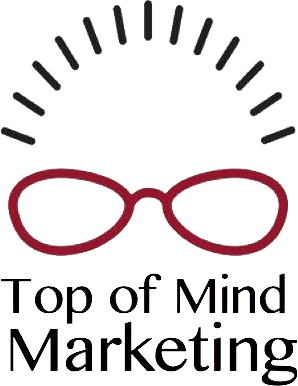How to Write for Google’s Helpful Content Update
Write for humans, not search engines
In August 2022, Google announced a search algorithm update called the “Helpful Content Update.” This was part of a larger effort to help us write more original content–people-first content that’s written for humans–not search engines.
Google’s helpful content update
For more than a decade, Google has been changing its algorithms to elevate the quality of content. Good content became nonnegotiable, and keyword stuffing was out. The old E-A-T model was upgraded in 2022 to E-E-A-T. Expertise, Experience, Authoritativeness, Trustworthiness. That’s the new model for helpful content.
Benefits of Google Helpful Content
- Improved user engagement: When you create content that is useful and caters to your intended audience’s needs, they are more likely to engage with your website. That means more traffic and lower bounce rates.
- Increased trust and authority: Establishing yourself as an industry expert.
- Avoiding ranking suppression: By focusing on people-first content, ensure that your website is not penalized by the update. No one knows what Google hell looks like, but then no one really wants to know. Follow the rules.
Think in terms of content that provides value
If you’re writing an article comparing a few products, include descriptions with some pros and cons of each product. Include pricing, testimonials and images. These days we don’t do anything without reading reviews, so include a few of these. In general, any content that provides value to readers and helps them solve a problem or answer a question is helpful content.
Keep it simple and accessible
I look for content that’s easy to understand. It’s well-written with simple sentence structure and vocabulary—remember that we should be writing at a fifth-grade level and avoiding acronyms. Include diagrams, graphs or charts that illustrate a process.
Helpful content spans a wide variety of formats
- A detailed how-to guide that walks users through a particular process is helpful. Including images and graphics makes these even more helpful.
- Explainer and whiteboard videos—great for those who hate to write
What to include:
- Resource pages on your website
- Product reviews and comparisons
- Step-by-step tutorials and demonstrations
- Informative blog posts on industry trends and news
- FAQs to answer common questions
- Case studies and success stories
- Checklists and cheat sheets for complex processes
- Infographics and visual aids to simplify complex concepts
- Expert interviews and Q&A sessions
What to avoid?
- AI-produced content. It’s sterile and generic. It’s just not good enough. AI is a tool, a place to start. At least for now. And remember that search engines recognize AI content.
- Repurposing someone else’s content. That’s plagiarism and it’s also duplicate content. Google hates it, and you’re sabotaging yourself by using duplicate content. Search engines get confused and end up not being able to index this content at all, so this content is not helping your site rank.
- Keyword stuffing. Google is also wise to this one along with clickbait titles that have nothing to do with the blog’s content.