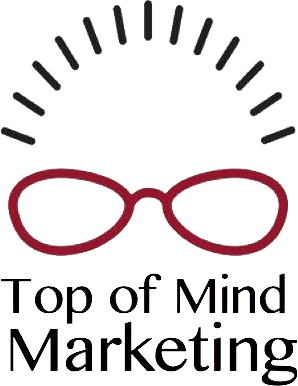AI Apps: A Review of HyperWrite AI. Are we closing in on an everything app?
I’ve been reviewing AI marketing tools that span a few marketing subsectors—analytics, presentations, content writers, websites and more.
AI content creation tools now are analyzing vast amounts of data and producing high-quality content that is tailored to our audiences. The applications that have hit the marketing in the last six months or so are really, really good. ChatGPT is where it really took off, and it will be celebrating its first birthday in November.

Free AI apps
My subscription is expiring on my current AI content writing application. Rather than just renewing it, I want to explore other applications to ensure I’m getting the most functionality for my money. AI marketing apps have gotten so much more sophisticated. For this article, I subscribed to the free version of HyperWriteai.com. It’s pretty impressive with its array of tools, especially its ability to drill down into specific functions.

HyperWrite AI has:
A Mother’s Day Card Creator
A Universal Translator
An app that writes an intro for my blog; another that writes an outline for my article
Explain like I’m 5. Yes, this is a standalone tool for all the nerds out there who just plain need help.
There’s a speechwriter
If you need to take Cornell notes, there’s a tool for that. The page is divided into 3-4 sections

HyperWrite AI has:
A Mother’s Day Card Creator
A Universal Translator
An app that writes an intro for my blog; another that writes an outline for my article
Explain like I’m 5. Yes, this is a standalone tool for all the nerds out there who just plain need help.
There’s a speechwriter
If you need to take Cornell notes, there’s a tool for that. The page is divided into 3-4 sections
HyperWrite AI develops templates
One thing that’s very smart about HyperWrite AI is that when you click on a tool, it opens up two boxes.
The first box is where you write the background for your content (usually keywords and phrases that, along with the topic, help the app know what to write about. Think of this as a prompt.
The second box is for the instructions for HyperWrite AI. Depending on the tool, the instructions could be about your preferred tone, target audience, whether or not you want to create bullet points, subheads or if you need the text to be spare and concise. As we get smarter about using our AI tools, we learn how we can program them to write more efficiently and streamline the process and get better results.
Essay outline generator
HyperWrite AI provides fields for the main topic and the thesis statement. You have a choice of whether or not you want this brief or longform. I chose brief, and when I clicked on “Generate”, it threw confetti. How fun is that?
The resulting outline tells me exactly what content I have to generate for the Intro, body paragraphs and conclusion. I’m a fairly disciplined content creator, so for me this really wasn’t revelatory, but for someone who isn’t used to writing, this is a template that will guide you through the content creation process.
AI editor for magic
When you click on this editor, you’ll be rewarded with a new version of your document with ‘improved clarity, tone and style’. I tried this out with a draft on which I’m working, and it did indeed come back with more clarity, showcasing content optimization.
Best AI writing assistant

In this tool, the writing assistant tells you exactly what to do. Provide an intro, possible ideas if you’re testing ideas for ideation, rewrite a sentence or a paragraph.
The Flexible AutoWrite feature promises to help us write nearly anything. I clicked on the button and was presented with a screen that asked me to create an outline. I used the first two paragraphs of this article as a starting place, added an Intro, description, list of best apps in 2023, downside, conclusion and predictions for 2024. I was presented with a choice of 3 articles, divided into sections, mostly using bullet points. This feature delivered enough good content for me to begin to write my article.
HyperWrite AI came up in 5 of the best apps in 2023
I cross-checked these in Ahrefs, hoping to be blown away with low competition and high traffic. Unfortunately, it’s never that easy. The five best AI apps in 2023 were very mediocre in terms of traffic and ranking.
Save these requirements as a template. They’re not going to change radically from one article to the next. You may have to work to perfect this—customize the descriptions and details that get the best results.

HyperWrite AI Hyperchat–its version of ChatGPT
When I clicked on this, I got this screen that performs a range of tasks, mostly quick turnaround efforts that include social media posts, text rewrites, and single-sentence email responses.
The AI content rewrite/rephrase tool has become a priority
As I do more research with these AI tools, I’m finding that the rewrite/rephrase tool, a crucial part of AI content creation, is more prevalent and more in demand than it was even six months ago. I’ve been using Writesonic for the last year, and their rewrite tool is hard to find – I’m seeing that other apps are featuring this tool.
Pricing for HyperWrite AI?

Like many of the AI apps, you can use this for free with a free trial. It’s seamless, incredibly easy to use. The free version gets you 15 generations/month. Depending on your needs, that may be enough.
I write a lot, so I know I’d quickly burn through that. The Premium version with a price of $20/mo should work for most of us, and it’s in line with what most of these apps are charging.
One thing to note: The Ultra pricing gives you Priority Support. If you think you’re going to need help, it’s worth paying for it.
Along with the rapid growth of AI writers are their limitations
While they excel as an AI for writing tool, generating content with accuracy and speed, they lack the creative nuances and emotional understanding that human writers bring to the table.
ChatGPT and other AI writers are best when applied as an AI helper to routine, low-level tasks. It’s like me when I get tired of doing stuff when there’s always a learning curve. Sometimes it’s a relief to be working on something where you don’t have to do a lot of heavy lifting – that’s the perfect job for an AI tool!
AI writers struggle with complexity
AI writers currently struggle with tasks requiring complex storytelling, empathy, or subjective judgment. It’s crucial to strike a balance and leverage the strengths of both AI writing tools and human writers for optimal results. Manage your expectations.
So how are real businesses using AI writers?
For customer service inquiries
To streamline external communications
As a coding tool
As a personal assistant
To write emails
To write copy
For time management
To create presentations
For keyword research
To manage meetings
Benefits of HyperWrite AI
As part of my effort to do a deep dive into the functionality of the AI tools, I love this application. It refers to itself as an ‘AI writing assistant’, and it helps users anticipate what they need to include in introductions, social media posts, and longer articles. For someone who is not familiar with business communications, this AI content writer would be a huge help.
Watch for programming our AI writers to respond to our own writing styles
It also goes a long way towards programming the application with AI models – something that is starting to emerge as a new feature.telling HyperWrite AI exactly what you need in terms of formatting to streamline the app for better results. We’re going to be seeing a lot more of this in the coming months.
Conclusion
HyperWrite AI, also known as HyperWrite, is an AI app that’s gaining popularity for all the right reasons. It’s user-friendly and cost-effective. The free version of HyperWrite gives a comprehensive insight into the application. Unless you’re a power user, this should suffice. HyperWrite has also developed unique templates.
For each tool, simply click on the icon, and you’ll be presented with a template that has two screens.
One screen is for your content specs—think keywords and phrases so HyperWrite will know how to respond with appropriate content.
The other screen is for formatting instructions. This is where we’re getting smarter. We’ll get better search results if we give our AI writers specific instructions—no fluff, short sentences and paragraphs, no duplicate copy.
The more specific we can be about our requirements, the less time we’ll spend editing our articles.
Contact Top of Mind Marketing. We’re writers and digital media specialists, 510.292.1843, jpeischel@top-mindmarketing.com