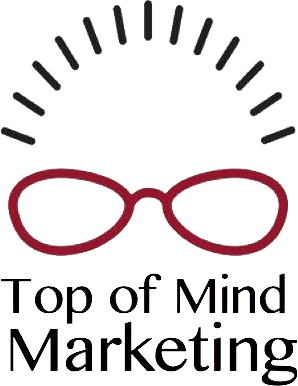Voice-to-Text Apps: Learn How These Four AI Apps Are Transforming Communications
I’m working on some YouTube ads for one of my clients, and I’ve been researching text to voice applications. With a growing number of these text to speech (TTS) apps on the market, I’m taking advantage of a free trial offered by LOVO, an award-winning AI voice generator and text to speech software.
AI text to speech: A wide range of solutions

How businesses are using text to voice apps
AI technology has had a massive effect on marketing and communications by introducing innovative new ways to save us time and money. Mapping text to synthetic voice has created a new communication channel.

Understanding synthetic text to speech technology
This state-of-the-art technology utilizes sophisticated algorithms and linguistic analysis to generate human-like speech patterns. By analyzing the structure and context of written content, text-voice apps mimic natural human speech to create a seamless audio experience.
According to Research and Markets:
- There is a number of reasons for the rapid growth of the text-to-speech market, and it’s expected to reach $12.5B by 2031.
- For the increasing number of people suffering from visual impairments and learning disabilities, creating a turnkey method for turning text into voice has significant commercial impact, but it will also help people on a personal level as they go about their daily lives.
- The TTS market was valued at $2.8 billion in 2021.
- Big brands have embraced this technology, as it allows them to create a new low-cost communication channel. Among them: IBM, Microsoft, Google and NextUp Technologies.
A look at text-voice applications to understand the features they provide
LOVO

- As per this screenshot, this really is a 3-step process. Key your copy into blocks.
- This is the fun part. LOVO lets you choose your voice–there are 500+ voices in 100+ languages. Even for the pickiest among us there’s got to be one voice in there that will work!
- The final step. Output.
- LOVO includes an AI content writer, a video editor, voice cloning and an AI art generator. It also has an affiliate program.
Pricing: Monthly fees based on yearly purchase
- Free for a 14-day trial.
- Basic: $19/mo
- Pro: $24
- Pro+: $75
VoiceOverMaker

VoiceOverMaker is a British application that provides an overview of the ways that text-speech technology can be deployed. Think about museum tours and elearning modules, podcasts and audio books, instruction manuals and training programs. VoiceOverMaker has more than 100K users and more than 2,900,000 voices created.
VoiceOverMaker is a leading text-to-speech tool that enhances language training with AI-powered voiceovers. With high-quality audio and multilingual support, you can provide accurate pronunciation examples language (SSML), allowing for more customization and control over speech output.
Pricing
This is a British app, so prices are in pounds, based on credits. There’s a free version, but you’ll quickly blow through this. Like most of today’s new apps, these free versions can give us a taste of the functionality, but we don’t get enough access to really go to work. If you like it, you’ll have to upgrade.
- Standard: 10€
- Medium: 15€
- Large: 34€
Talkia

You will need to install Talkia on your computer. Talkia is apparently easy to use, and they provide step-by-step video tutorials.
However, this is the message I got when I messaged for support: “To get assistance with Talkia, just send us an email at support@talkia.com. Our knowledgeable and responsive support team is happy to help.” And unlike LOVO that provides 500+ voices and 100 languages, Talkia doesn’t mention anything about their featured languages or voice capabilities.
Pricing is based on the total number of words you’re using in your voiceovers, whether or not you’re using music and the number of voices—if you have 2 or 3 people, for instance. There’s no free starter plan, which I’ve gotten used to and like.
Pricing
- Standard: $49
- Enterprise: $79
Best text-to-speech software: The process for creating text-voice?
Automating the process of creating audio content is straightforward. You simply input written text into a text-voice app. Within seconds, the app generates high-quality audio. Additionally, text-voice apps provide consistency in voice and tone, ensuring a unified brand experience across all audio content.
Key benefits of these best text-to-speech apps
- Using a text-voice app saves money by not having to hire voice actors or rent a studio.
- By converting written content into an audio format, businesses can cater to a wider audience, including those who prefer consuming information through audio rather than text.
- Think about how this reaches an audience that is forever bound to their smartphones and ear pods. It’s an audience that can now listen on their morning walks or bike rides, while working in the garden or on an airplane.
- Increased accessibility means enhanced user engagement and retention.
- Snippets of an audio can be uploaded to social media sites.
- This versatility in content delivery allows businesses to stay relevant and adapt to the evolving preferences of target markets.
- TTS also ensures a strong brand voice. You won’t be impacted when someone leaves the company because you’ve already established the brand voice—it doesn’t belong to a person but to the company.
- Audio has the power to tap into the power of storytelling–evoking emotions, leading to higher conversion rates and brand recognition.
- TTS expands business reach, providing the metrics to contribute to a data-driven market strategy.
Transforming your written content into an audio format
Converting your written content into an audio format is a straightforward process with the help of text-voice apps. Once you have chosen a reliable text-voice app, simply input your written content into the app’s interface. The app will then analyze and process the text, converting it into an audio file. You can customize the voice, tone, and speed of the generated audio to align with your brand’s identity and preferences.
As for LOVO’s free trial, it really is easy to use. We had fun choosing our “voice”. Since our audience is professional women in their 50s or 60s, we chose a woman who sounds professional but we’re also going for warm and accessible. We included one ad with a British woman’s voice. We tend to think that Brits are smarter. Maybe it’s that they don’t take themselves as seriously as Americans do! [If you’ve not created a persona, this is a very good time to do it. It goes a long way towards understanding who your ideal client is.]
The screenshot below is from LOVO. The menu bar at the top shows how you can customize your characters by age, gender, language, etc.

A few best practices for to get the most out of your text-to-speech software
- Break down lengthy paragraphs into shorter ones.
- Pause when you’re making a transition from one paragraph to the next or when you’re making an important point. Let your audience think this through.
- Businesses can create audio versions of their blog posts, articles and other written content to reach a wider audience.
- By providing an audio option, businesses now can cater to those who prefer listening over reading, thereby expanding reach and engagement.
- Leverage text-voice apps to enhance customer support services
Best practices for implementing text-voice apps
To make the most out of text-voice apps, here are some best practices. Choose a text-voice app that offers a wide range of voice options and customization features. This allows you to align the generated audio with your brand’s identity and target audience. Additionally, ensure that the app provides high-quality audio output to maintain a professional and engaging experience.
Getting started with your text-voice app options and providers
When exploring different text-voice app options and providers, think about scalability and integration capabilities of the text-voice app. Consider the pricing and support options provided by the text-voice app provider.
- Evaluate the cost-effectiveness of the app and whether it aligns with your budget and requirements.
- Ensure that the provider offers reliable customer support to address inevitable technical issues that may arise.
Conclusion: Text-voice apps–creating a new communication channel
Synthetic text-to-speech technology means that businesses can convert their written content into an audio format.
From marketing to customer support and advertising, text-voice apps offer numerous opportunities for businesses to create a new communication channel.
This technology will evolve. Businesses need to be thinking about how text to voice can be integrated into their own marketing and business plans.
Contact Top of Mind Marketing. We’re writers and digital media specialists, 510.292.1843, jpeischel@top-mindmarketing.com
Contact Top of Mind Marketing. We’re writers and digital media specialists, 510.292.1843, jpeischel@top-mindmarketing.com